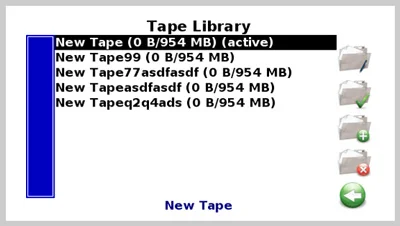Manage your tape library instantly
The DDS permits multiple virtual tapes to be active up to the limit of available storage space. These tapes can be created, deleted and copied off the unit to SD cards and USB sticks by authorised users. If you have tape data on an SD card or USB stick it can be quickly transfered to the DDS's reliable RAID plus internal storage. While tape library management is often conducted remotely, all this work can be performed easy to use menu directly on the unit.
Clear, easy to read icons provide access to the various functions. An on-screen keyboard permits the fast entry of tape names. The maximum size of each tape file can be set, to mimic the physical capacity of the legacy tape that it replaces. The DDS will signal end of file, and handle rewind and skip operations within these constraints. All internal tape data is stored in a state-of-the-art RAID file system with automatic fail-over in the event of an error being detected at the physical NAND level. This means the unit is unlikely to suffer a single bit error in its installed lifetime.
When copying data to and from lesser media such as SD cards and USB sticks, the DDS cannot prevent data corruption on these devices. While rare, this does happen and even a single bit can result in a phone line being disabled or a switch failing to start. Such problems are very difficult to correct and the usual procedure is to fall back to add earlier backup, and then re-enter the changes since then. This can be quite a costly and difficult exercise. Therefore, it is recommended that tape data be retained on the DDS where possible, and copied off to other media only for archive and fall-back purposes.